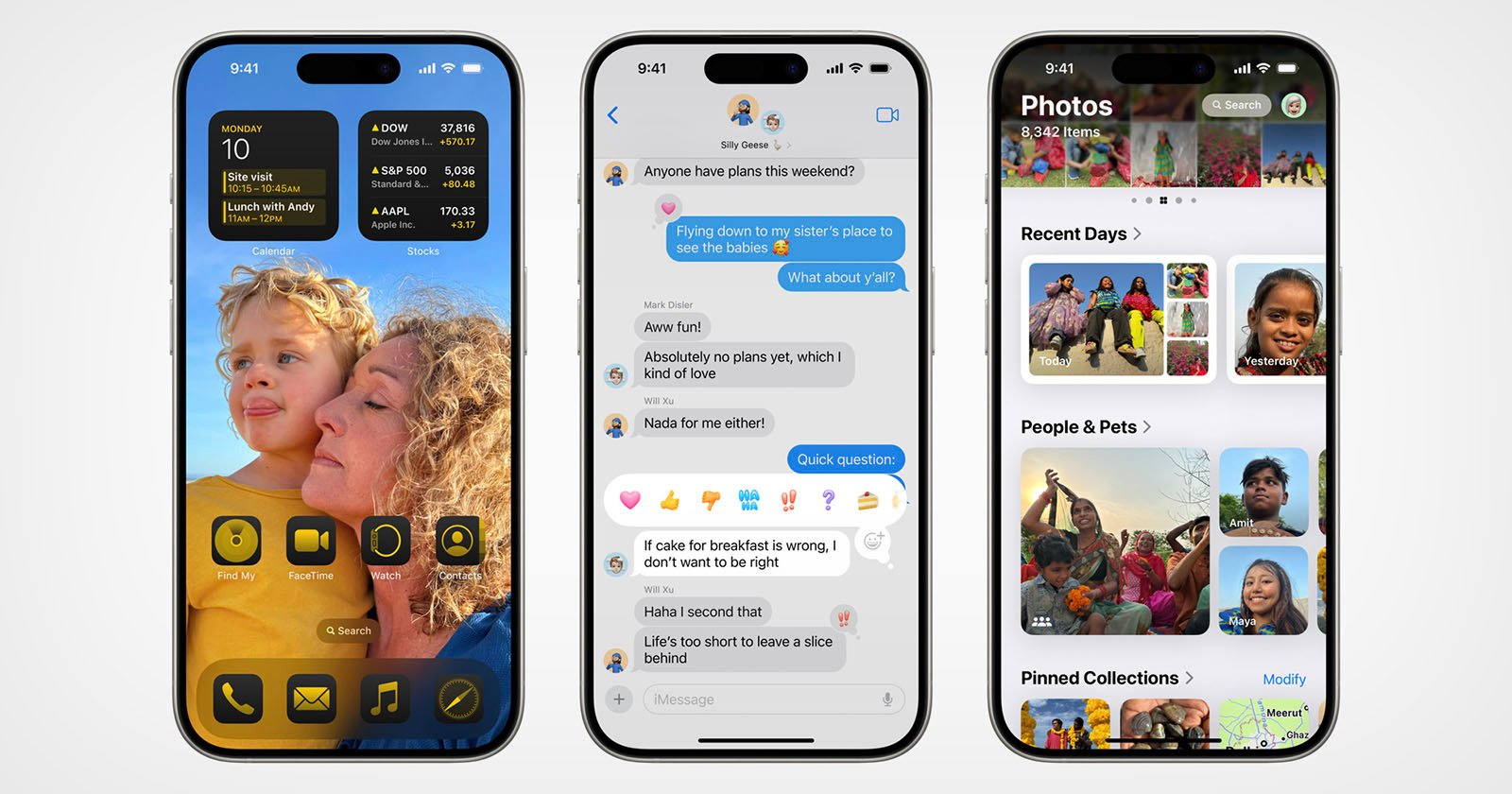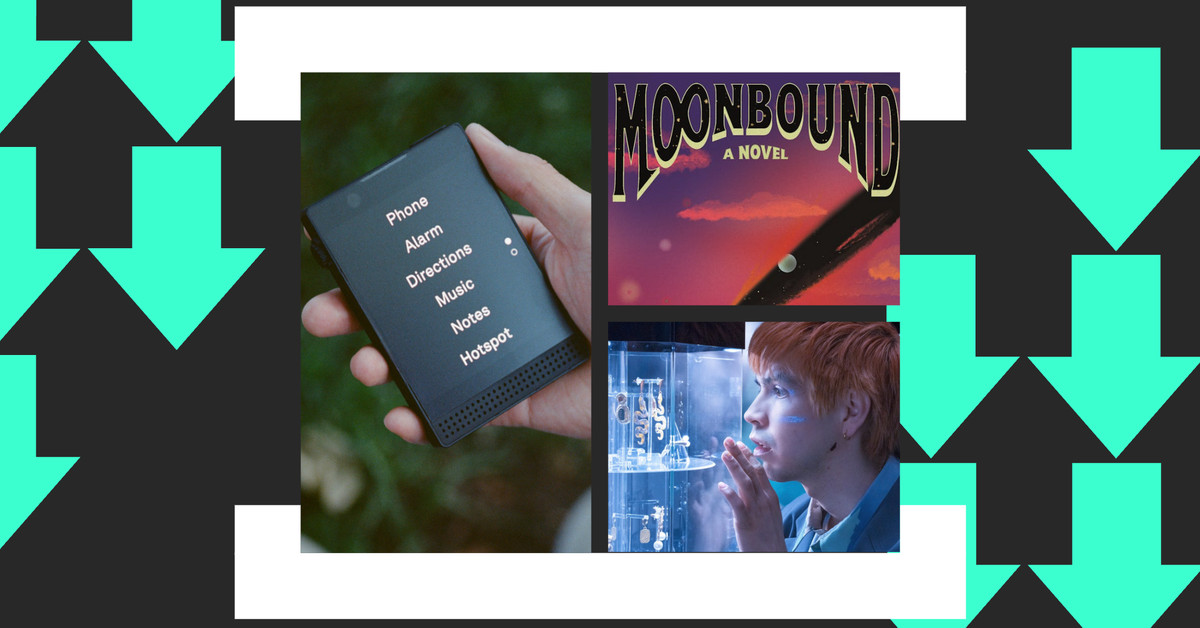Apple’s iOS 18 will allow users to launch a third-party camera app directly from the lock screen.
Apple announced its new iOS 18 update at the company’s 2024 Worldwide Developers Conference keynote event last week.
The new iPhone operating system will include several new features, including more ways for users to customize their home screen, as well as an updated Photos app.
According to Mac Rumors, iOS 18 will also allow users to launch a third-party camera app like Halide directly from the lock screen.
Before this change, users could add a camera button to the lock screen, but that would only open Apple’s first-party camera app.
iOS 18 will now offer users more flexibility to access their pro camera app and start taking photos right away.
Therefore, if a user installs iOS 18 beta now, they can replace the flashlight and Apple camera buttons on the lock screen with other controls – including an option to open any third-party app they want. This allows users to replace Apple’s Camera app with a third-party app like Halide.
According to MacRumourswith LockedCameraCapture’s specific framework, a third-party camera app will be able to open in camera mode while an iPhone is locked, mimicking the functionality available with Apple’s standard Camera app.
The framework allows a button that opens directly to an app’s camera, even if the camera isn’t the app’s only feature. Therefore, social media platforms like Instagram, Snapchat, and TikTok can use this option to create a Control Center camera button that can be added to the lock screen that will enable quick capture of photos and videos that can then be can be loaded after unlocking the device.
Apple is also expanding the capabilities of the Action button to be able to open one of the Control Center items of third-party applications.
Control Center on an iPhone gives users instant access to the things they do most, such as turn on Wi-Fi or take a photo. For iPhone X and later, users can swipe down from the top-right corner of their screen to open the Control Center.
Therefore, if a user has added a third-party camera to Control Center, they will be able to assign that item to the Action button, giving them an easy way to launch a camera app without having to unlock his phone first and swipe. their way to it.
Interestingly, Halide released an update last year that now allows users to turn the iPhone 15 Pro’s action button into a camera control.
#Apples #iOS #lets #launch #thirdparty #camera #apps #lock #screen
Image Source : petapixel.com